Mastering JUnit 5 - Advanced Techniques for Efficient and Powerful testing
Mastering JUnit 5 - Advanced Techniques for Efficient and Powerful testing
September 24, 2024
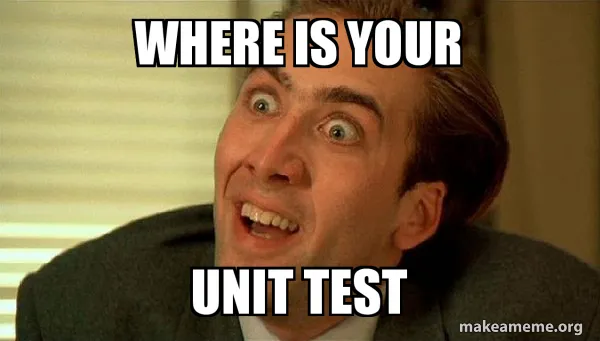
Hello everyone in this article we will dive into note-worthy JUnit 5 annotations which help you to write extensive unit tests.
Before starting to start writing unit tests we have to add required dependencies to our pom.xml or build.gradle.
pom.xml
<?xml version="1.0" encoding="UTF-8"?>
<project xmlns="http://maven.apache.org/POM/4.0.0"
xmlns:xsi="http://www.w3.org/2001/XMLSchema-instance"
xsi:schemaLocation="http://maven.apache.org/POM/4.0.0 http://maven.apache.org/xsd/maven-4.0.0.xsd">
<modelVersion>4.0.0</modelVersion>
<groupId>me.vrnsky</groupId>
<artifactId>mastering-junit</artifactId>
<version>1.0-SNAPSHOT</version>
<properties>
<maven.compiler.source>17</maven.compiler.source>
<maven.compiler.target>17</maven.compiler.target>
<project.build.sourceEncoding>UTF-8</project.build.sourceEncoding>
</properties>
<dependencies>
<dependency>
<groupId>org.junit.jupiter</groupId>
<artifactId>junit-jupiter-params</artifactId>
<version>5.11.0</version>
<scope>test</scope>
</dependency>
<dependency>
<groupId>org.junit.jupiter</groupId>
<artifactId>junit-jupiter-engine</artifactId>
<version>5.11.0</version>
<scope>test</scope>
</dependency>
<dependency>
<groupId>org.junit.jupiter</groupId>
<artifactId>junit-jupiter-api</artifactId>
<version>5.11.0</version>
<scope>test</scope>
</dependency>
</dependencies>
</project>Parametrized test
This article will follow test — driven development approach, so first, we will write a unit test. Most of the examples of test units contain examples of testing simple calculators, but for this example, we will develop a String utility class.
This type of tests allow to run the same test multiple times with different argument. It helps developers reduce code duplications and provide more comprehensive testing with less effort.
StringUtilsTest.java
package me.vrnsky;
import org.junit.jupiter.api.Assertions;
import org.junit.jupiter.params.ParameterizedTest;
import org.junit.jupiter.params.provider.CsvSource;
class StringUtilsTest {
@ParameterizedTest
@CsvSource(value = {"a, 1, a", "b, 3, bbb", "c, 0, ''"})
void testThatStringUtilsRepeatProduceCorrectOutput(String input, int count, String expected) {
Assertions.assertEquals(expected, StringUtils.repeat(input, count));
}
}Access full article
Advanced Java Garbage Collection — G1 and ZGCAutomate your business processes with Temporal.io and Java